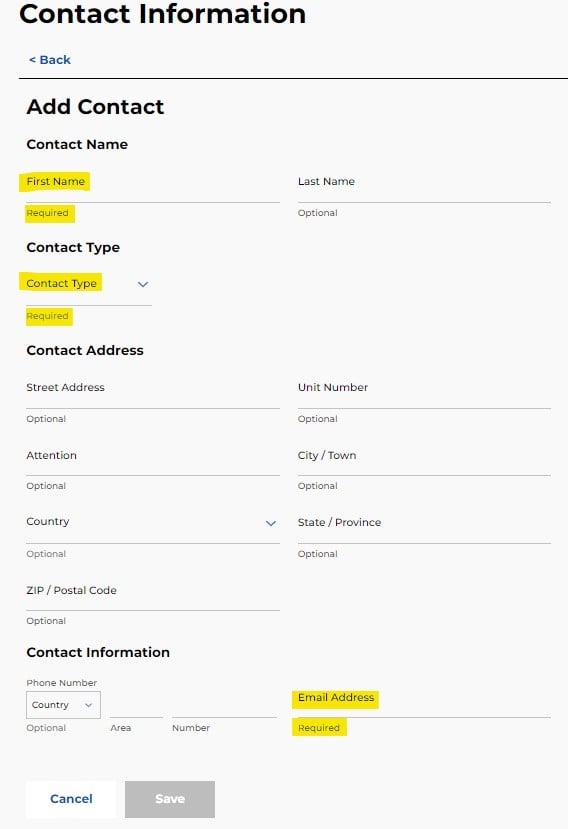New Member Checklist: Adding a Public Contact
Your Public Contact information will appear in the Public Search per regulatory requirement. Only your name and email address are required but you may include more information if you prefer.
For more information on contact types, click here.
How to add a Public Contact
- Log in to the Member Hub and select your Member account.
- From the left-hand menu, click Member Settings > Contact Information.
- Click the blue Add Contact button.
- Fill out the required information, making sure to select “Public” under Contact Type.
- When complete, click the blue Save button at the bottom of the page.