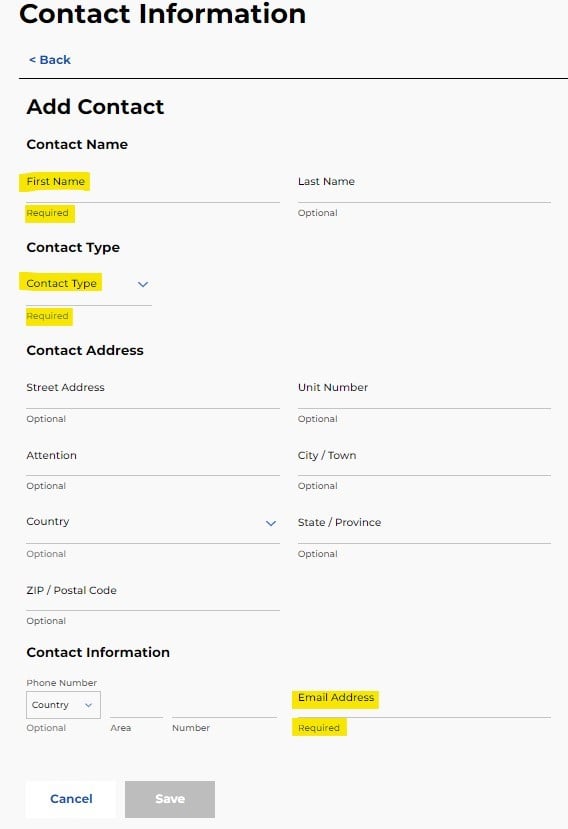What are Contact Types?
What are contact types and why do I need one?
Per regulatory requirements, song owners are required to make some contact information available in the Public Search.
-
- To view the U.S. Copyright Office regulation language, click here.
To protect your privacy, The MLC has added three different “contact types” that allow you to designate specific contact information for different uses.
Click on an option below for more information:
What do the different contact types mean?
Public Contact (required):This contact information will appear in the Public Search per regulatory requirement.
Finance Contact (optional): For those that handle your Member's financial matters.
Legal Contact (optional): For a legal contact or representative that works for your Member.
Copyright Contact (optional): For those who handle matters related to copyright issues. this contact type will be included on automated email notices regarding overclaims.
If you have an HFA online account, your works will already exist in The MLC database, but you will need to create a Member to enter tax and banking information in order to receive royalties.
I don't have anyone to add to the Finance or Legal contact types.
These types are optional, so you are not required to add them.
If any outreach is required, The MLC will default to using the Public Contact information if there is no Finance or Legal contact type designated.I don't want my personal information public.
You do not have to make personal information public. The only required pieces of information are name and email.
If you would like to make additional information public (address, etc), you may do so, but it is not required.
- If you would like to include an address, you may use a P.O. Box or care/of address.
If you prefer to use a pseudonym or keep your name fully anonymous, you may do so by entering either your pseudonym or "Anonymous" in the 'First Name' field.
TIP: If you do not want your personal email address to show in Public Search, you may choose to create an email specifically for use in the Public Search.For example, you could create a Gmail, Yahoo!, etc. account solely to use in the Public Search.
- Please note that if someone reaches out to you about a work, the email you provide for the Public Contact is where their communication will go.
For more information, please review The MLC Privacy Policy found here.
How do I add a contact type?
- Log in to your Member Hub.
- From the left-hand menu, click Member Settings > Contact Information.
- Click the blue Add Contact button, then on the next page fill out the required information, including contact type.
- When complete, click the blue Save button at the bottom of the page.