What is a partial catalog transfer and how do I submit one?
A full catalog transfer is when the transfer involves all works within the catalog.
A partial catalog transfer is when only specific works within a catalog are involved in a transfer.
When filling out the Catalog Transfer Form, if you are notifying The MLC of a partial catalog transfer, you will need to submit a list of which works within the catalog are included in the transfer.
- If you have your own document of works, you may upload that document.
- If you do not already have a document of works, you can download the template provided below.
Partial Catalog Transfer Template
- Download the Partial Catalog Transfer Template here and save it to your desktop.
- This template is an Excel document.
- NOTE: Once downloaded, you will need to click the Enable Editing button to be able to edit the document.
- Open the template and fill it out with information for every work that is involved in the partial catalog transfer, then save it.
- In the Catalog Transfer Form, the first question in the "Transfer Details" section will ask what type of transfer it is. Select Partial from the drop-down.
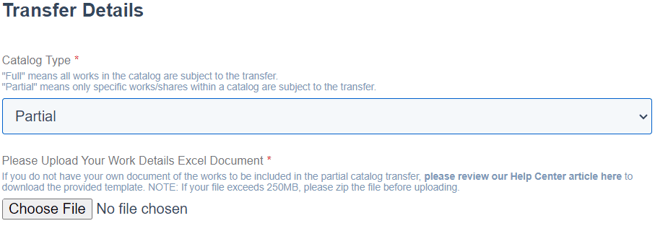
- An additional section will appear with space to upload a file. Click the Choose File button, then select your file from the desktop from the pop-up.
- Once uploaded, you will see your file name next to the Choose File button.
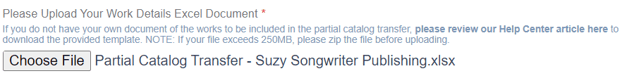
- NOTE: If your file exceeds 250MB, please zip the file before uploading.
- Once uploaded, you will see your file name next to the Choose File button.
- Complete the rest of the Catalog Transfer Form, then click Submit at the bottom to submit your information.