Best Practices for Using the Matching Tool
To ensure you are using The MLC's Matching Tool most effectively, use our best practices outlined below!
Consider all data points in the match results before submitting a match
After searching in the Matching Tool, review the data in all columns for each search result to make sure the recording is a match for your work. While the recording title may be the same, other information (such as recording artist) may not be a match.
You should only be suggesting matches for recordings that are relevant to the work in your catalog; otherwise, the suggested matches will be rejected.
To view all data of a recording result in the search:
Select the down arrow to the right of the Estimated Value column on the search result you’re reviewing.
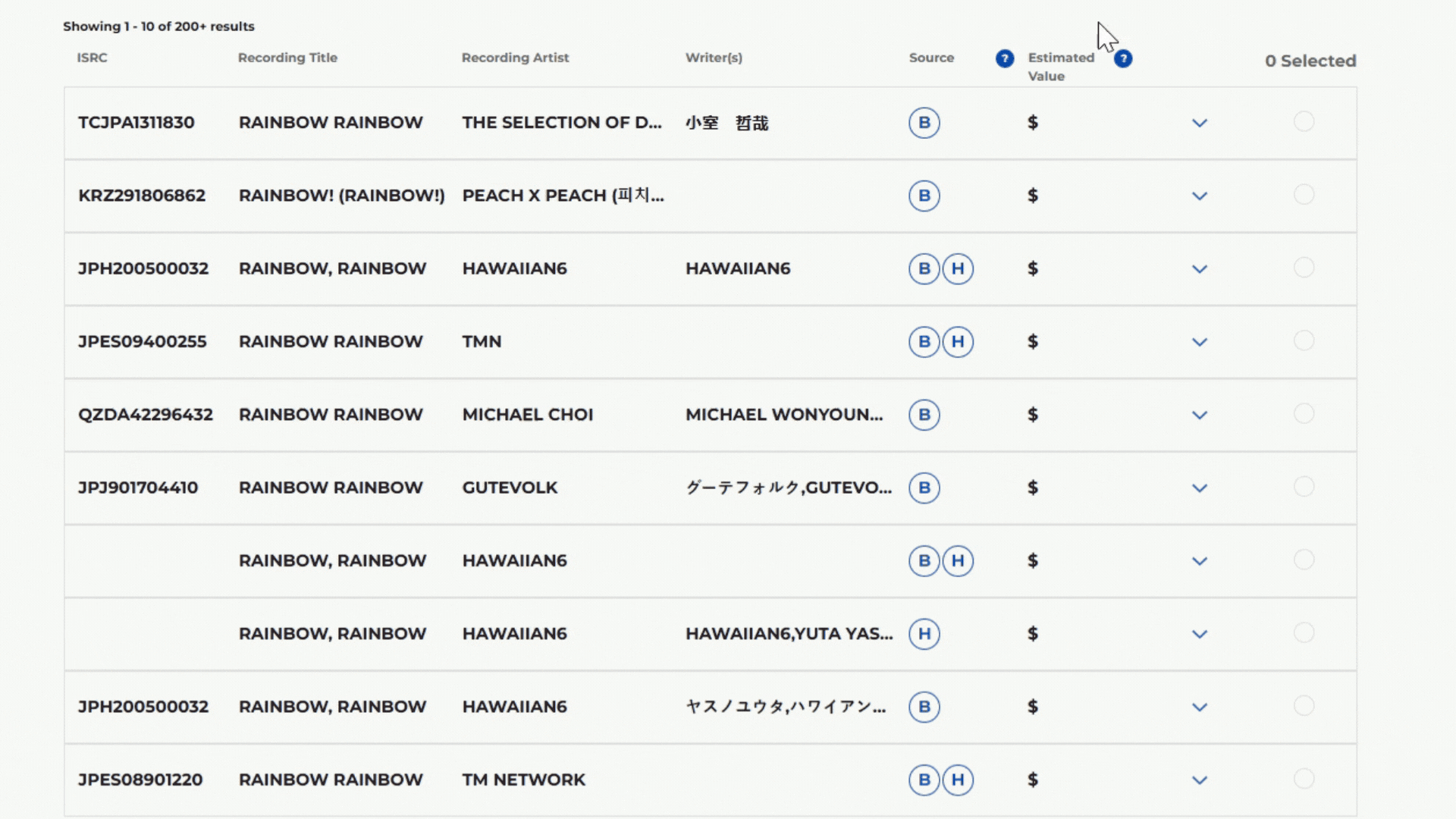 This will expand the view to include additional details such as the DSP reporting the usage, the product label, a link to view full recording data, and when applicable, a link to listen to that recording on the specific DSP platform.
This will expand the view to include additional details such as the DSP reporting the usage, the product label, a link to view full recording data, and when applicable, a link to listen to that recording on the specific DSP platform.
Use all capital letters when searching by ISRC
If you choose to search by ISRC, the search field is case-sensitive. Enter all letters as capital letters to return correct results.
Review if a recording's royalty usage period is historical or blanket
You can review the usage periods associated with the recording search results in the Source column.
![]()
The B icon means those unmatched royalties were generated on or after January, 1, 2021, when The MLC began operating the blanket license.
The H icon means that those unmatched royalties were generated before January 1, 2021.
If the Source column contains both the B and the H icons, it means that recording has royalties from both before and after The MLC began operating the blanket license.